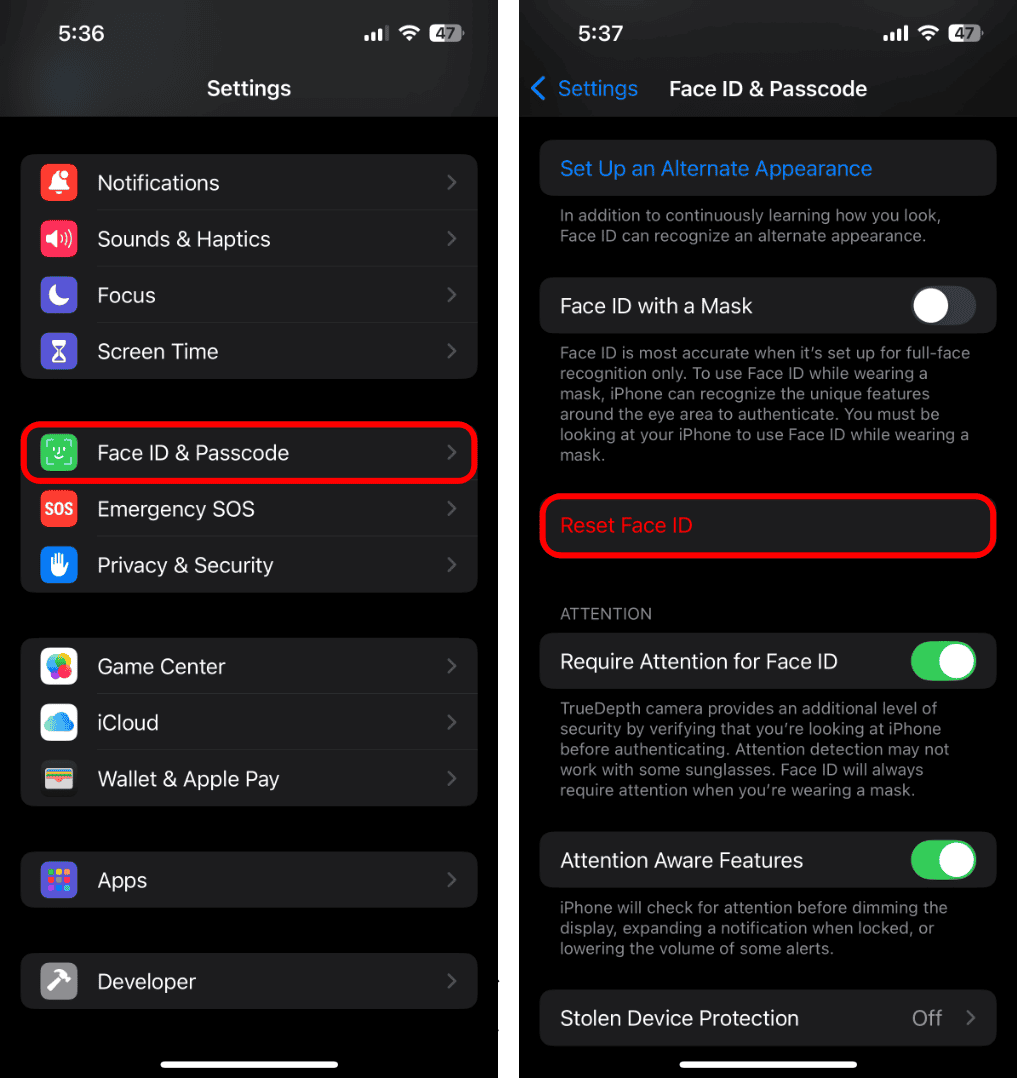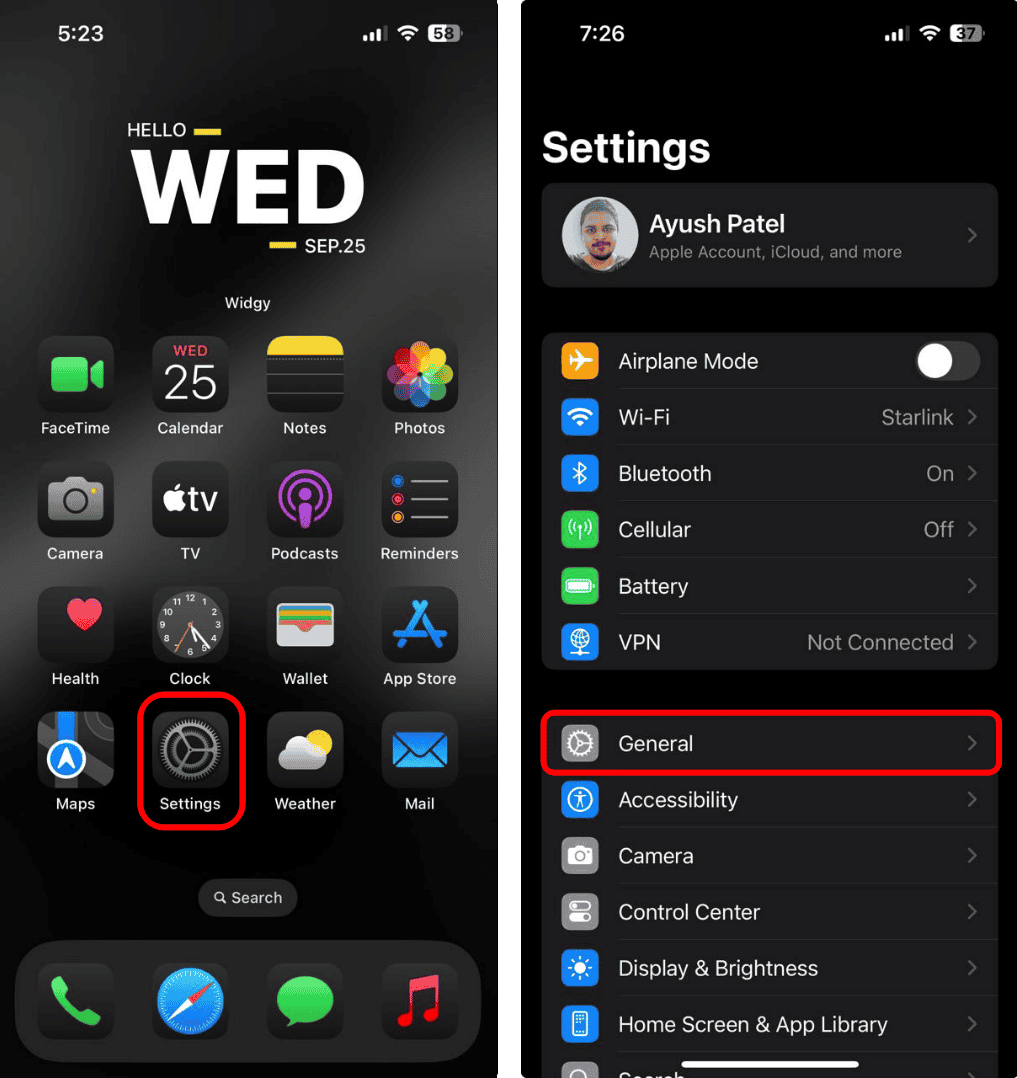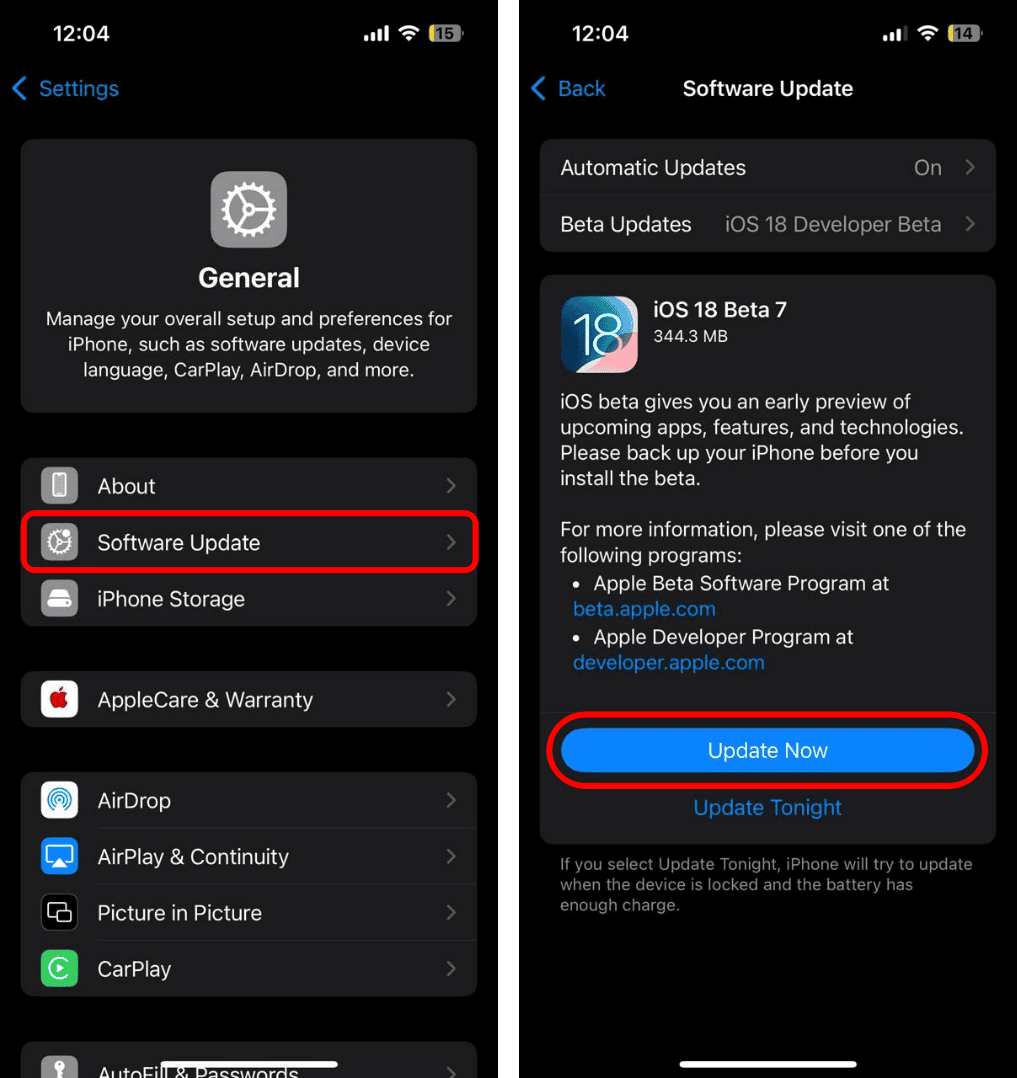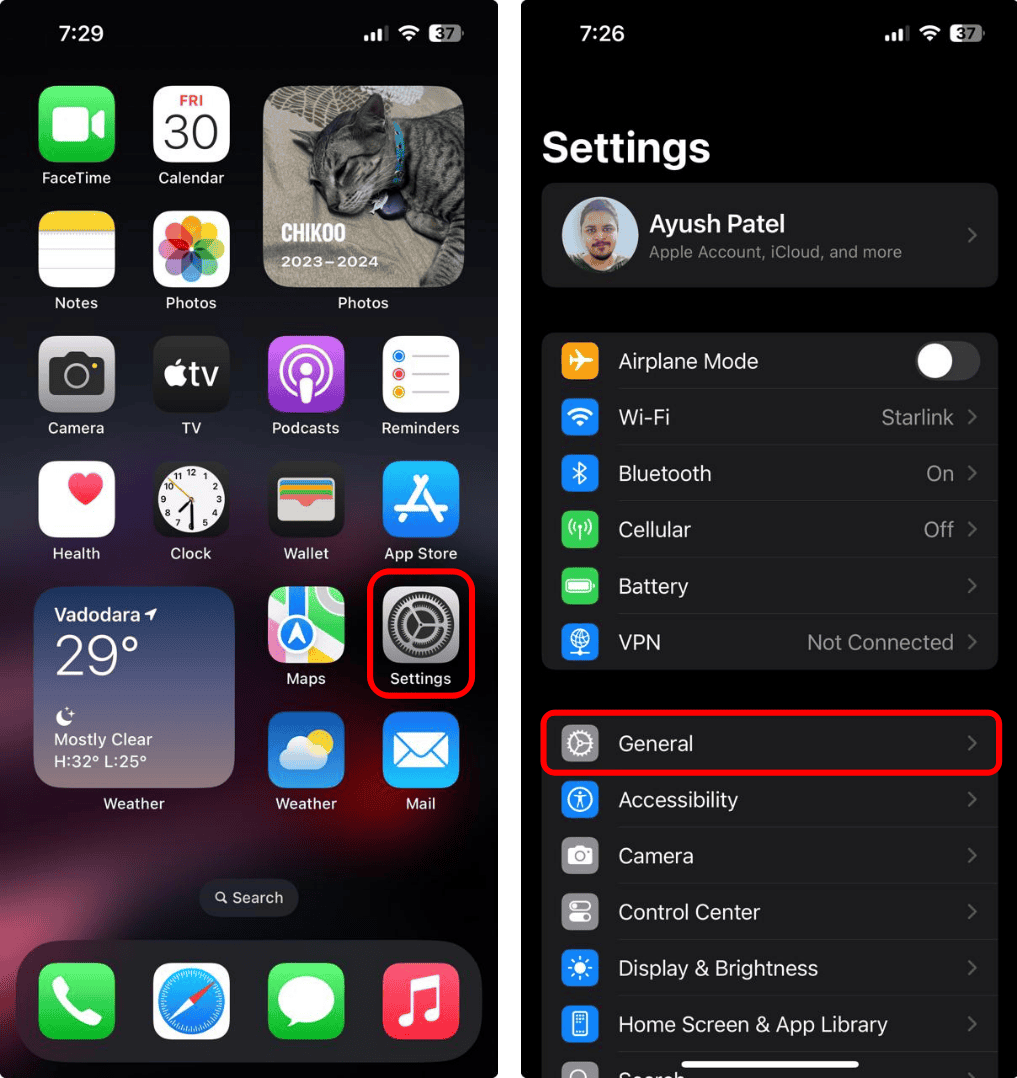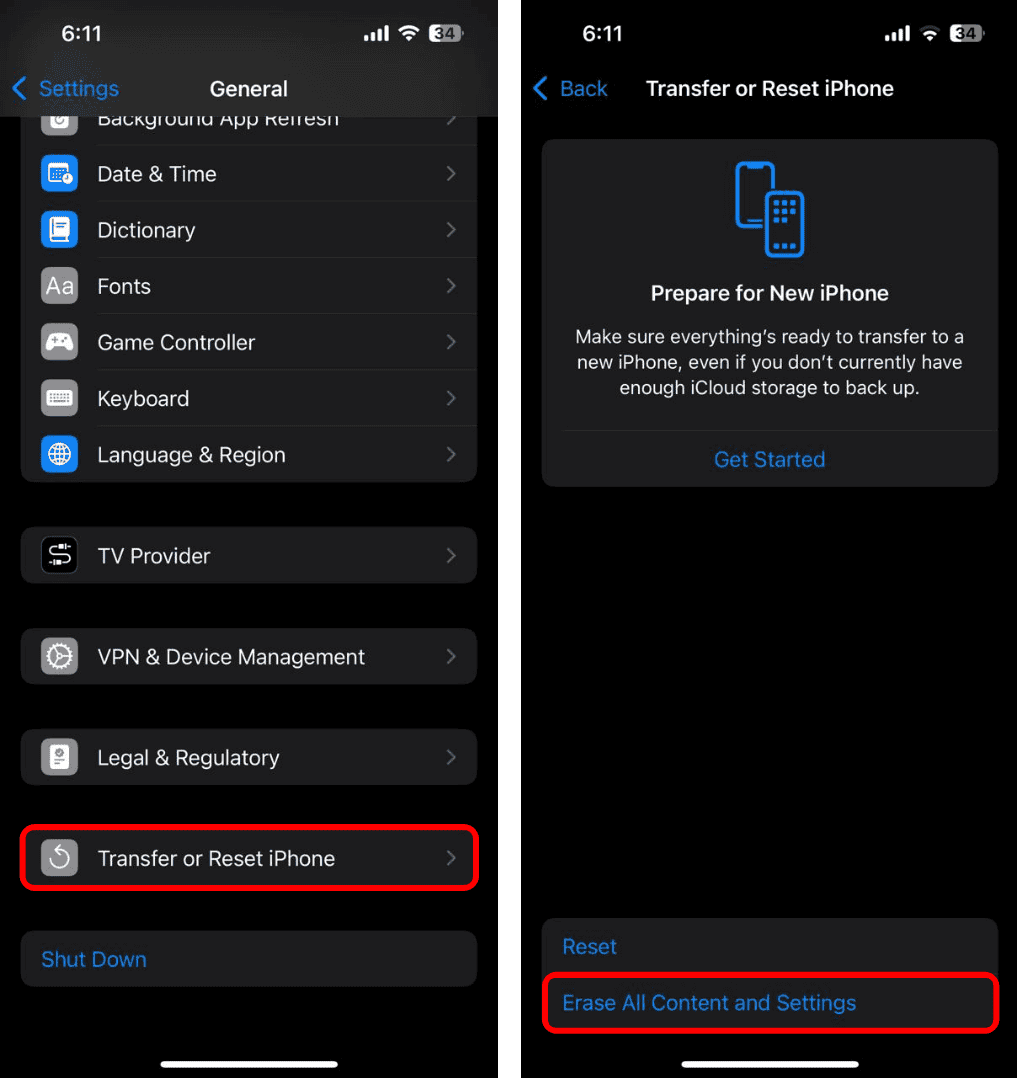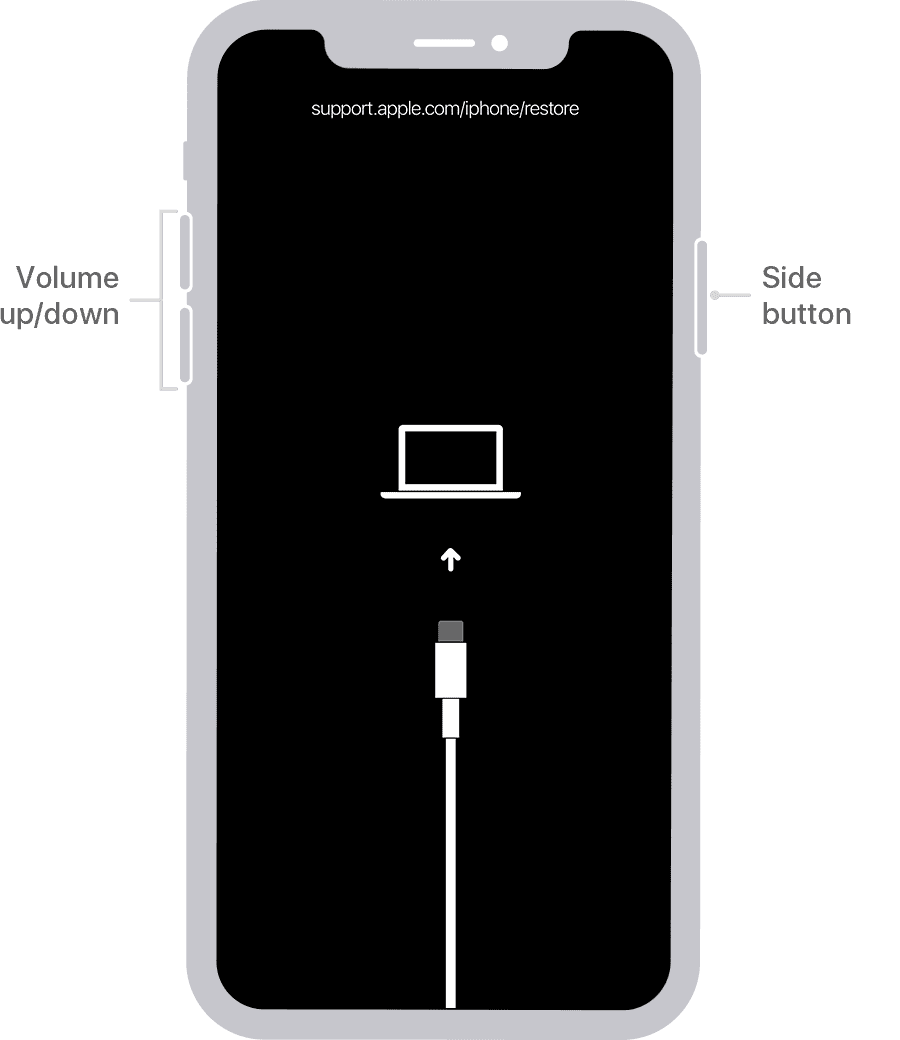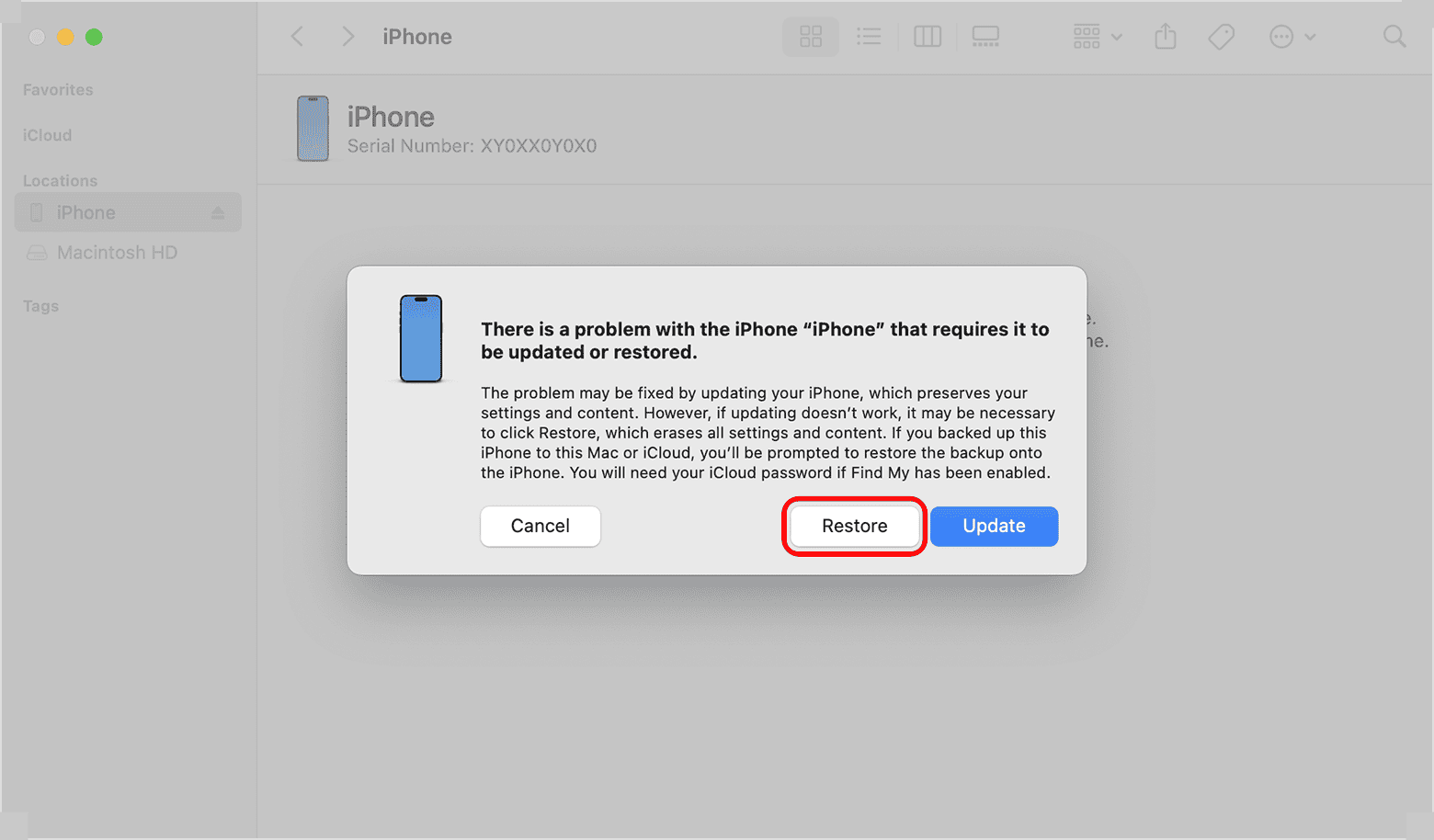Your iPhone 16 uses Attention Aware features to detect when you are looking at the screen. This helps adjust brightness, lower notifications volume, and keep the display on while you are actively using the device. However, if Attention Aware is not working correctly, it can cause issues such as dimming the screen at the wrong times, failing to lower notification volume, or keeping the screen on when it should turn off. If you’re experiencing problems with Attention Aware on your iPhone 16, follow the troubleshooting steps below to fix it.
1. Ensure Attention Aware Features Are Enabled
Before diving into complex solutions, check if Attention Aware is turned on:
Time needed: 1 minute
- Open the Settings app on your iPhone.
- Tap Face ID & Passcode.
- Ensure the Attention Aware Features toggle is enabled.
If it’s already enabled and you’re still experiencing issues, move on to the next step.
2. Check for Face ID Obstructions
Attention Aware uses Face ID sensors, and any obstruction can prevent it from functioning properly. To ensure proper functionality, remove any screen protectors or cases that might interfere. Clean the TrueDepth camera (located at the top of your screen) with a soft cloth, and make sure your face is well-lit and unobstructed. If you are facing problems with Face ID, check out our guide on how to fix Face ID not working after the iOS 18 update.
3. Reset Face ID
If Attention Aware is not detecting your face properly, resetting Face ID may help:
- Open the Settings app on your iPhone.
- Tap Face ID & Passcode > Reset Face ID.
- Set up Face ID again following the on-screen instructions.
4. Update iOS
Software updates often fix bugs related to system features like Attention Aware. To check for updates:
- Open the Settings app and tap General.
- Tap Software Update. If an update is available, tap Update Now.
5. Reset All Settings
If the issue persists, resetting your device’s settings may resolve system-level conflicts:
- Go to Settings > General.
- Tap Transfer or Reset iPhone > Erase All Content and Settings.
- Tap Continue and follow the on-screen instructions to complete the process.
6. Restore iPhone via DFU Mode (Last Resort)
If nothing else works, you may need to restore your iPhone using DFU (Device Firmware Update) mode:
- Connect your iPhone 16 to a Mac or PC using the USB charging cable.
- Select your iPhone in Finder on a Mac or the Apple Devices app on a PC.
- Quickly press the Volume Up button followed by the Volume Down button.
- Now, press and hold the Side/Power button and keep holding it until the screen turns black.
- Release the Side button when you see a MacBook and a cable on your iPhone.
- Check if you received an alert in Finder on Mac or the Apple Devices app on PC.
- Finally, click Restore to DFU to restore your iPhone. Then, complete setting it up.
If you’ve tried all the solutions above and Attention Aware is still not functioning correctly, the issue may be hardware-related. Contact Apple Support or visit an Apple Store for further assistance.